Installation Instructions
How to Install TimesUp?
Browse to Home Page and click the Download button

After downloading, at the bottom of the screen, the Setup.exe file will appear
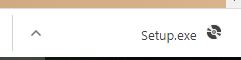
Run the file by clicking on it
the installation window will now appear
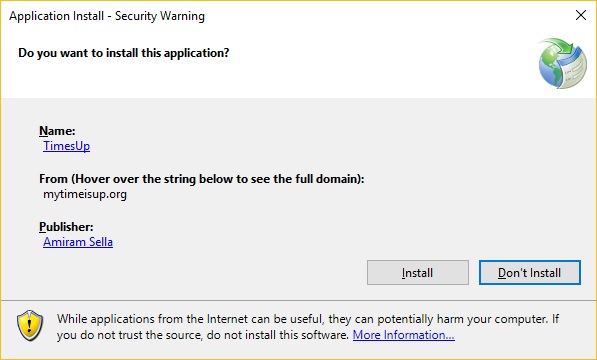
Press the "Install" button
A window with the following question will pop:
"Do you want to allow this app to make changes to your device?"
Please approve so Time'sUp will work correctly.
Now we got to the stage of configuring Time'sUp
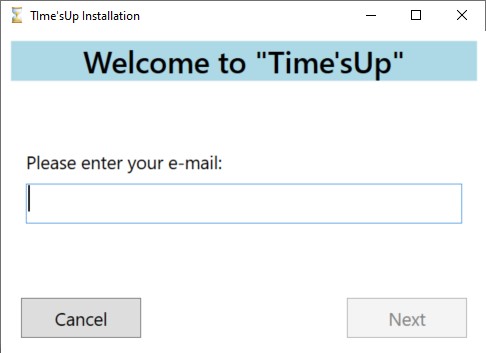
Please follow the instuctions on the screen
The purpose of these screens is to create the Time'sUp administrator' for this you need to enter your mail, and create a new password Time'sUp
After that you will need to create a user for each child, and for your own, explanations are at Instructions Page